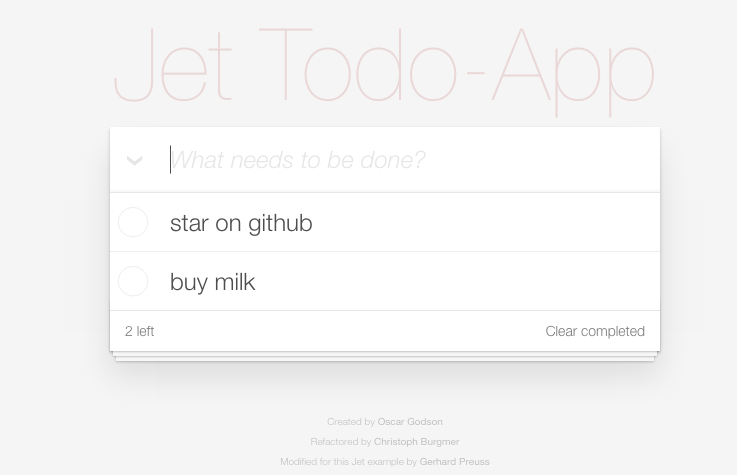Collaborative Todo-App with Jet
06 May 2015This is a guest post by the awesome Gerhard Preuss. You should definitely follow him on Twitter @gelipp2000 and check out his code on GitHub lipp.
In this article I demonstrate how to create a realtime collaborative Todo-App with Jet. The App will be able to:
- Create/delete Todos
- Edit Todos
- Work simultaneously with multiple users
Working simultaneously means, that multiple users can edit the todo-list at the same time and everyone sees each other’s changes instantly.
The complete project source is available here. To build and run this project run:
git clone http://github.com/lipp/node-jet
cd node-jet/examples/todo
npm install
npm run build
npm start 8090
Open some Browser tabs on localhost port 8090 and watch realtime changes.
If everything works fine, you should see something like this:
What is Jet?
In many ways Jet is similar to Pusher or Firebase as it can be used as backbone for distributed realtime Apps. However, Jet has some notable differences:
- Self-hostable
- Fully customizable backend-logic (e.g. validation)
- Flexible realtime filters
- Flexible realtime sorting (low-traffic)
- Distributed Services / Content
Self-hosted means that running Jet does not involve any 3rd party servers where your data passes through. Instead the Jet Daemon runs on your machine and can be easily embedded into your Node.js based webserver.
Realtime filtering and sorting can save you a lot of bandwidth. Imagine you have records of 5000 players, but you want to display only the ten female players with the highest score: Jet only transmits the relevant data (10 records!) and updates in realtime. You don’t have to transmit all players over the wire and filter them at the client.
In fact, Jet is more than a Javascript framework for realtime communication. It is an open protocol with compatible implementations for
- Node.js + Browser
- Lua
- Arduino
- C (work in progress)
Jet is free and open source.
How to use Jet
For this project I need:
- Jet
- Webserver
The webserver is required for serving the static file content (HTML/JS/CSS). Subsequently I will create these files:
- todo-server.js (Webserver + Jet Daemon + Jet Peer)
- todo-client.js (Jet Peer)
- index.html
The webserver
The todo-server.js will provide a webserver for serving static files and Jet Daemon as communication center. A Jet Peer will finally add the Todo-App logic be providing means for:
- create Todos
- delete Todos
- let Todos change
Static file server and Jet Daemon
First I will setup the webserver for static files and create a Jet Daemon:
var jet = require('node-jet');
...
// Serve this dir as static content
var serve = serveStatic('./');
var httpServer = http.createServer(function(req, res){
var done = finalhandler(req, res)
serve(req, res, done)
})
httpServer.listen(port);
// Create jet daemon and embed into httpServer
var daemon = new jet.Daemon();
daemon.listen({
server: httpServer
});
The Jet Daemon uses Websockets for communication and is hooked up to the webserver so that both listen on the same port. If required, the Daemon may run on a different port or even on another machine.
Next I will provide the Todo-App service, by creating a Peer and connecting it to the Daemon. But first it is necessary to understand the basics of Jet’s core components: States and Methods.
Jet Methods Primer
For defining actions Jet provides Methods. They are defined by a unique path and a function, which gets invoked when the Method is called by another Peer. This snippet adds a Method which prints two arguments to the console:
var print = new jet.Method('print');
print.on('call', function(a, b) {
console.log(a, b);
});
peer.add(print);
Another Peer may now consume the “print” service like this:
otherPeer.call('print', ['Hello', 'World']);
Methods may have any JSON-compatible argument type and may return any JSON-compatible value. Read more on Methods in the Doc.
Jet States Primer
A Jet State is similar to a database document. It has a unique path and an associated value, which can be of any JSON-compatible type. A set callback can be specified, which allows the State to react on change requests. If the set function does not throw, a State-Change is posted automatically.
var francis = new jet.State('persons/#12342',{name: 'Francis', age: 33});
francis.on('set', function(requestedValue) {
if (requestedValue.age < this.value().age) {
throw new Error('Sorry, this is not possible');
}
});
peer.add(francis);
Another Peer may try to modify States:
peer.set('persons/#52A92d', {name: 'Francis U.', age: 34});
peer.set('persons/#52A92d', {name: 'Francis U.', age: 20})
.then(function() {
console.log('Francis just unaged');
}).catch(function(err) {
console.log('Damn', err);
});
This is just a simple uncomplete example to show custom validation for change requests. Jet allows you to do anything appropriate inside the set callback, like:
- interpolating the requested value (partial changes)
- custom validation
- adapting the requested value
No matter what you do, all Peers will have the actual value of the State and stay in sync.
Implement the Todo-Service Peer
The following implementation also goes to the todo-server.js file. To group the Todo-App functionality in a “namespace” I prefix all State and Method paths with “todo/”.
Create a Peer which connects to the local Daemon, an Object to store all Todo States and a simple Todo class.
var peer = new jet.Peer({
url: 'ws://localhost:' + port
});
var todoStates = {};
var todoId = 0;
var Todo = function(title) {
this.id = todoId++;
this.title = title;
this.completed = false;
};
Todo.prototype.merge = function(other) {
if (other.completed !== undefined) {
this.completed = other.completed;
}
if (other.title !== undefined) {
this.title = other.title;
}
};
Todo.prototype.id = function() {
return this.id;
};
Provide the todo/add Method, which will create a new Todo State when called.
var addTodo = new jet.Method('todo/add');
addTodo.on('call', function (title) {
var todo = new Todo(title);
// create a new todo state and store ref.
var todoState = new jet.State('todo/#' + todo.id, todo);
todoState.on('set', function (requestedTodo) {
todo.merge(requestedTodo);
return {
value: todo
};
});
todoStates[todo.id] = todoState;
peer.add(todoState);
});
The todo/remove Method will remove the Todo with specified id.
var removeTodo = new jet.Method('todo/remove');
removeTodo.on('call', function (todoId) {
todoStates[todoId].remove();
delete todoStates[todoId];
});
The Jet Client
The Peer running in the Browser will act as a “consumer” of the Methods and States the Todo-Server Peer provides. It will:
- fetch the Todo States to display them
- call the todo/add Method to create Todos
- call the todo/remove Method to delete Todos
- edit States by calling set
Jet Fetch Primer
Fetching is like having a realtime query. It provides you with initial values of States and keeps track of events. These events include:
- a new State has been added
- a State has been removed
- a State's value has changed
The Jet Daemon is able to filter and sort your fetch query based on paths and/or values. A callback must be provided that will be invoked everytime something relevant happens. A fetch for getting the top ten female players could look like this:
var topFemalePlayers = new jet.Fetcher()
.path('startsWith', 'player/')
.key('gender', 'equals', 'female')
.sortByKey('score', 'number')
.range(1, 10)
.descending()
.on('data', function(topFemalePlayersArray) {});
peer.fetch(topFemalePlayers);
Fetch is very powerful and is exmplained in more detail in the API doc. Note that there is no get call at all! That is because Jet wants to keep pollers out, since they may decrease system performance.
Implement Todo-Client
The Todo-Client implementation is straight forward:
var peer = new jet.Peer({url: 'ws://' + window.location.host});
var addTodo = function(title) {
peer.call('todo/add', [title]);
};
var removeTodo = function(id) {
peer.call('todo/remove', [id]);
};
var removeAllTodos = function() {
peer.call('todo/remove', []);
};
var setTodoTitle = function(id, title) {
peer.set('todo/#' + id, {title: title});
};
var setTodoCompleted = function(id, completed) {
peer.set('todo/#' + id, {completed: completed});
};
var renderTodos = function(todos) {
...
};
var todos = new jet.Fetcher()
.path('startsWith', 'todo/#')
.sortByKey('id', 'number')
.range(1, 30)
.on('data', renderTodos);
peer.fetch(todos);
Conclusion
In this article I showed you how to create a simple realtime collaborative Todo-App with Node.js and Jet. The todo list can be edited by multiple users simultaneously and always stays in sync. The Jet webserver performs server-side custom validation, which enables you to keep your App integre and flexible at the same time.
You don’t need any cloud service like Firebase or Pusher to write distributed realtime Apps and keep complete control over your servers and your data.
At HBM the Jet protocol is used in production code of medium- and embedded-class devices and we are constantly working to improve it.
If you want to read more, checkout the Jet Homepage or the github repositories:
Tweet comments powered by Disqus